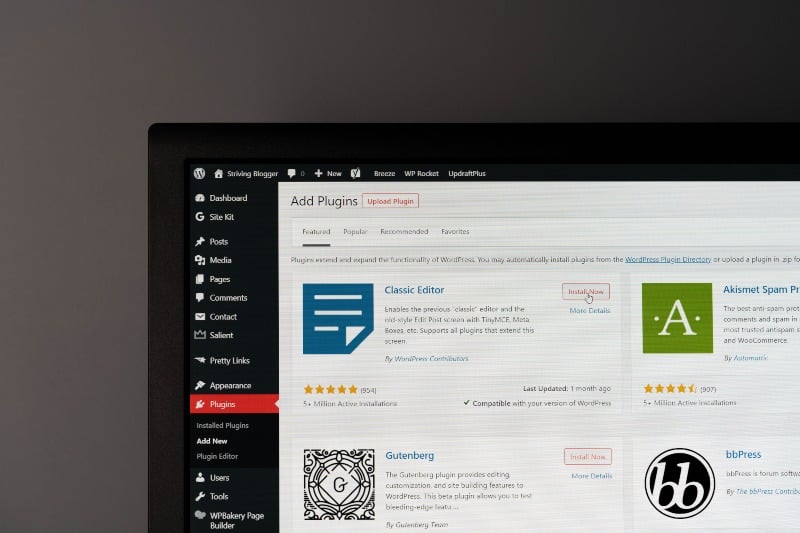WordPress is a system that is used to publish and manage the content of your website in an easy and quite intuitive way. Like other content management systems, or CMS, to expand their functions they require the installation of a series of plugins, whose characteristics depend on the tools that you want to incorporate into the web page.
Both WordPress and its plugins are constantly updated by their programmers. So it is vital that you also keep them updated on your web portal. It is part of the maintenance that you must provide to the web, and it is the only way to guarantee proper functioning.
Getting to know more about WordPress
WordPress is one of the most widely used CMS in the world. Its use is so simple that it can be used by beginners to develop their own web pages and, of course, expert programmers also use it, managing to customize it and make it as flexible as possible.
WordPress is free to download and install, plus it’s open source. Which means that anyone can access your code, develop it and improve it. Sure, you have to pay for it hosting if you want to create the website, you must also pay to purchase or upgrade premium plugins.
Why upgrade WordPress and its plugins
One of the characteristics of WordPress is that it is constantly evolving, always presenting updates that offer improvements to the software and more complete and secure features.
This is the same with the various WordPress plugins. And although many times there are very old plugins that continue to work, it is also true that it is not the most recommended, because, normally, the developer has abandoned them and has not carried out further maintenance.
Among the reasons to update WordPress and the plugins you have installed on the website are the following:
- Enjoy new features
Remember that WordPress is constantly under development. For this reason, when installing the new versions you will be able to enjoy the new options and functions that you can incorporate into your page, either to improve the user experience, to make your management easier or, simply, for greater security.
- Avoid incompatibilities
You should always install new updates, both for WordPress and the plugins you use on your website. Otherwise, any installation of a new theme or plugins may bring up some incompatibility.
This is because developers are always waiting to update or update plugins according to the update that WordPress shows.
- Maintain or improve loading speed
Updating WordPress will always bring higher loading speeds to your web page. Remember that the speed with which your website loads is a factor that Google values highly for positioning and users take it into account when visiting the pages. So, the slower the web is, the more difficult it will be to have a good result in the SERPs.
You may be interested in ➔ How to improve the WordPress loading speed
- Take care of to safety
When you leave outdated versions of WordPress, its plugins or any other CMS on the web, you are also leaving vulnerable doors for malicious hackers to attack your web platform.
That’s why many of the updates that developers release are because they fix security issues. So, by updating WordPress and its plugins you will be taking care of your site from bad actions, because you reinforce the security of the web.
At the same time, you’ll want to keep in mind the WordPress security plugins and tricks.
- Optimize the website
In addition to the speed of your web page, the updates that arise from WordPress and its plugins They will always have the purpose of improving navigation, the user experience and its management. Because it also improves its performance and its interface .
Recommendations for updating WordPress
Before updating WordPress and plugins, you can follow these recommendations:
- Create a backup. Before starting the update, you must make a backup copy of your web page. This serves to anticipate any failure during installation that may affect the integrity of the portal.
- Wait a few days to update. After the update is available, it is recommended that you wait a few days before updating WordPress or plugins. Because if the update has any problem, the developer will update it again.
- Check compatibility. It is essential that you check the compatibility of the plugins or templates you are using with the WordPress update you plan to install. It is the best way to guarantee the full operation of your website.
- Turn on maintenance mode. It is true that updating WordPress is generally a quick process. But in order not to cause problems for users, it is better to notify them that the page is under maintenance.
- Wait for notification from WordPress. WordPress has a system to notify you when updates are available. You can view them on the control panel. Also, the administrator will be notified via email.
You should always be clear that creating a web page is an important step for your visibility. But you should also be aware that it is not the only thing to do. Because in addition to creating your page, you must be aware of its security, its integrity and its correct functioning.
And this is not only valid for your positioning in Google and guarantee your existence on the internet. It is also important to be able to offer an excellent experience to those who visit you. Remember that, in the end, it is they, the users, who have more weight to achieve the presence that you are looking to have on the web.
In case you do not have the necessary experience to update your website, it is always recommended to have professionals in the area. Well, in addition to updating WordPress, they will be able to advise you on installing the plugins that you really need depending on the type of page you have.
And if you want to start from scratch, if you want to create a new web page, just tell us about your project. Because at Doowebs we are specialized in creators of web pages in valencia for e-commerce, for corporate pages, for professional or personal blogs, in the development web with WordPress and in digital marketing.