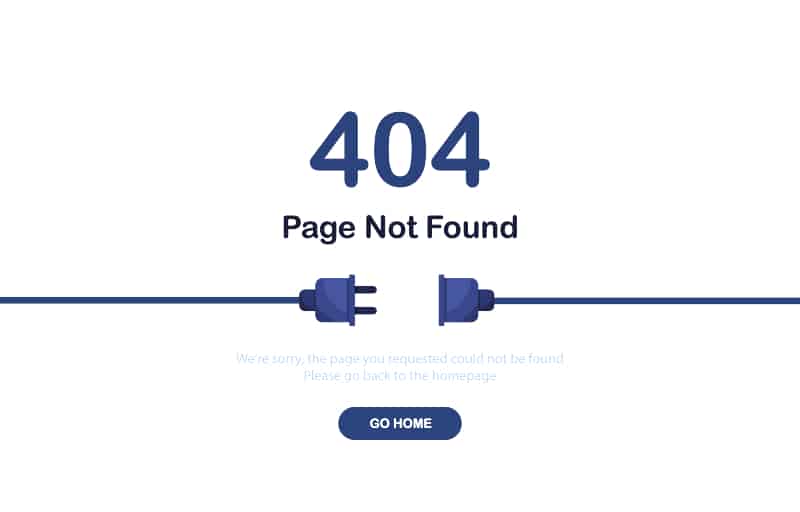WordPress is one of the most used Content Management Systems CMS for building web pages. It is a low-investment CMS, easy to develop and a very intuitive interface.
Even so, like any computer program, especially open source ones, WordPress can present errors related to the server, security, database, communication, etc. And all the errors, in the end, hinder the user experience when visiting the page.
Of course, there are WordPress errors that are more frequent than others, but the important thing is that there is always a solution.
What are the types of errors in WordPress?
Although there may be various origins, and many times the server is involved, the most common WordPress errors can be grouped as follows:
- 4XX errors. They are labeled between 400 and 499. They are the client’s error codes and report that there is a problem with the request that the client has made.
- 5XX errors. Error codes between 500 and 599 indicate that, although the request was accepted, it has not been fulfilled due to a server error.
- Errors associated directly with the server.
- Security-related errors.
- PHP errors. PHP is one of the computer coding languages. So they are bugs that need to be fixed by developers or programmers.
- File errors. They are caused by problems or compatibility with plugins, themes, or another file that has been installed in WordPress.
Some common WordPress errors and their solutions
Among the errors that WorPress can present on your web page are:
The 500 error
The 500 error usually appears as “500 internal server error”. It is one of the HTTP errors and means that there is an internal problem in the server, but it is not identified where it is. It is an error that prevents the user from accessing the web page and also greatly affects SEO.
It can have various causes, making it more difficult to solve. You can try clearing the cache of the browser, and then load the page again.
Many times this error in WordPress originates from the execution of a plugin that you have installed. So, log in to your administrator account and deactivate each plugin to verify it. If you cannot enter the panel, you can rename each plugin through the files through FTP access.
The White Screen of Death
This is one of the most feared WordPress errors. Causes your page to appear completely blank to users, with no information on the cause. It can also block access.
The first thing you should do is activate the debug to look for the error on WordPress. Depending on the cause, the solution may be:
- If it is caused by compatibility of a plugin. Then you must, through the control panel, deactivate the plugins and activate them again successively. By checking which plugin is causing the problem, you remove it.
- If it is caused by an outdated template, the solution would be to update it.
The 404 error
It is one of the most common WordPress errors. It occurs when the user tries to access, through a link, one of the web pages, but the screen indicates a 404 error and reports that the page does not exist.
To solve it, check that there are no broken links. In addition, in case you have deleted the page or have modified the URL, you must implement its redirection.
The error when trying to establish a secure connection
It is an error that the browser displays to users to indicate that a secure connection with your website cannot be established.
Typically, this problem is caused by the Secure Sockets Layer SSL certificate, a mechanism to encrypt data and prevent hackers from gaining access to sensitive information.
If the SSL has expired, you must contract a new certificate. It may also be incorrectly installed, in which case it is necessary to ask for help from a programmer or the provider of hosting.
WordPress does not send email notifications
As a measure to prevent the server from being used for mass mailing of spam, many times the company providing the hosting service disables the PHP mail function.
In this case, WordPress will not be able to send any kind of notification to the administrator through email. But this is solved by installing an SMTP plugin.
Changes are not visible on your website
Sometimes the updates executed to a page are not made visible in the interface. It is one of the most frustrating WordPress errors. But this is usually due to storage problems.
To correct it, clear the browser’s cache . If the problem persists, you need to clear the cache of the storage plugin, if you use it.
Database connection error
Another of the WordPress errors that occurs the most is the problem connecting to the database. If it is caused by a blockage on your server, the solution is to contact the service provider.
But it is very common that incorrect credentials in the database are the cause. In this case, you just have to enter the administrator panel and verify the username and password.
WordPress won’t exit maintenance mode
It can happen that, when executing updates on your web page, it is paralysed in maintenance mode. It is an error that can be caused, among other things, by massive updates or by closing the browser without completing the update process.
Easily fixed. You must access from FTP and delete the .maintenance file. Then refresh the web page.
The errors in WordPress that may appear on your website must be solved as quickly as possible.
A page not available to the user or with inconvenience for its navigability will cause you to lose traffic and sales. But it’s not the worst, a page like this also projects an unreliable image of your brand.
For any questions regarding the resolution of WordPress errors on your page, you can contact us. If you are looking to hire a web development company look no further and contact us.